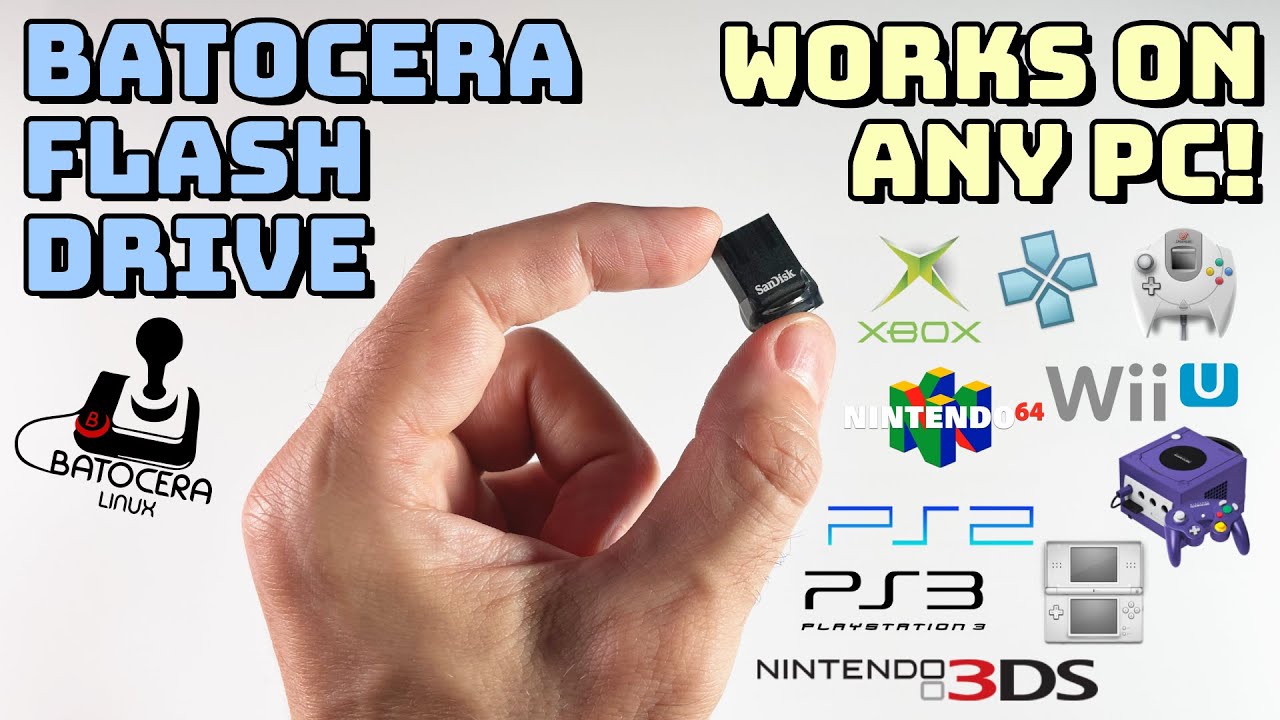The Batocera firmware lets you flash a lightweight, emulation-focused operating system onto any flash drive, hard drive, or SD card. So what if we flashed it onto a flash drive, loaded it all up, and then used that as a portable gaming “system” that could be plugged into any x64 Windows PC? That’s what we’re going to explore in this video.
Download Batocera:
Batocera wiki:
Batocera Nation YouTube channel:
USB flash drive:
Rii USB wireless keyboard:
8bitDo Pro 2 controller:
Note that when swapping between PCs, depending on the configuration, it may require some tweaking in settings, or in some cases may not work properly. I will address some of these issues in an upcoming video, but in the meantime, check out the Batocera discord (the pinned messages in their support channel are super helpful):
Artists featured in this video:
“Radar” by T120:
“Evening Breeze” by Mad Reflex:
“Full Reset” by E240:
Timestamps:
00:00 introduction
01:18 tools and tips
02:46 installation and startup
05:00 transferring files onto the flash drive
06:55 how to configure settings
11:00 testing on a different PC
12:01 gameplay testing + tunes
21:32 summary and conclusion
Become a Patron and vote on upcoming video topics:
Intro theme song sampled from “Hexadecimal Genome” by Bit Shifter:
Note that this description may contain affiliate links. By clicking on an affiliate link and buying something, I may earn a small commission of the sale at no extra cost to you.
This video is for entertainment and educational purposes only.
#Batocera #Emulation #RetroGaming
source