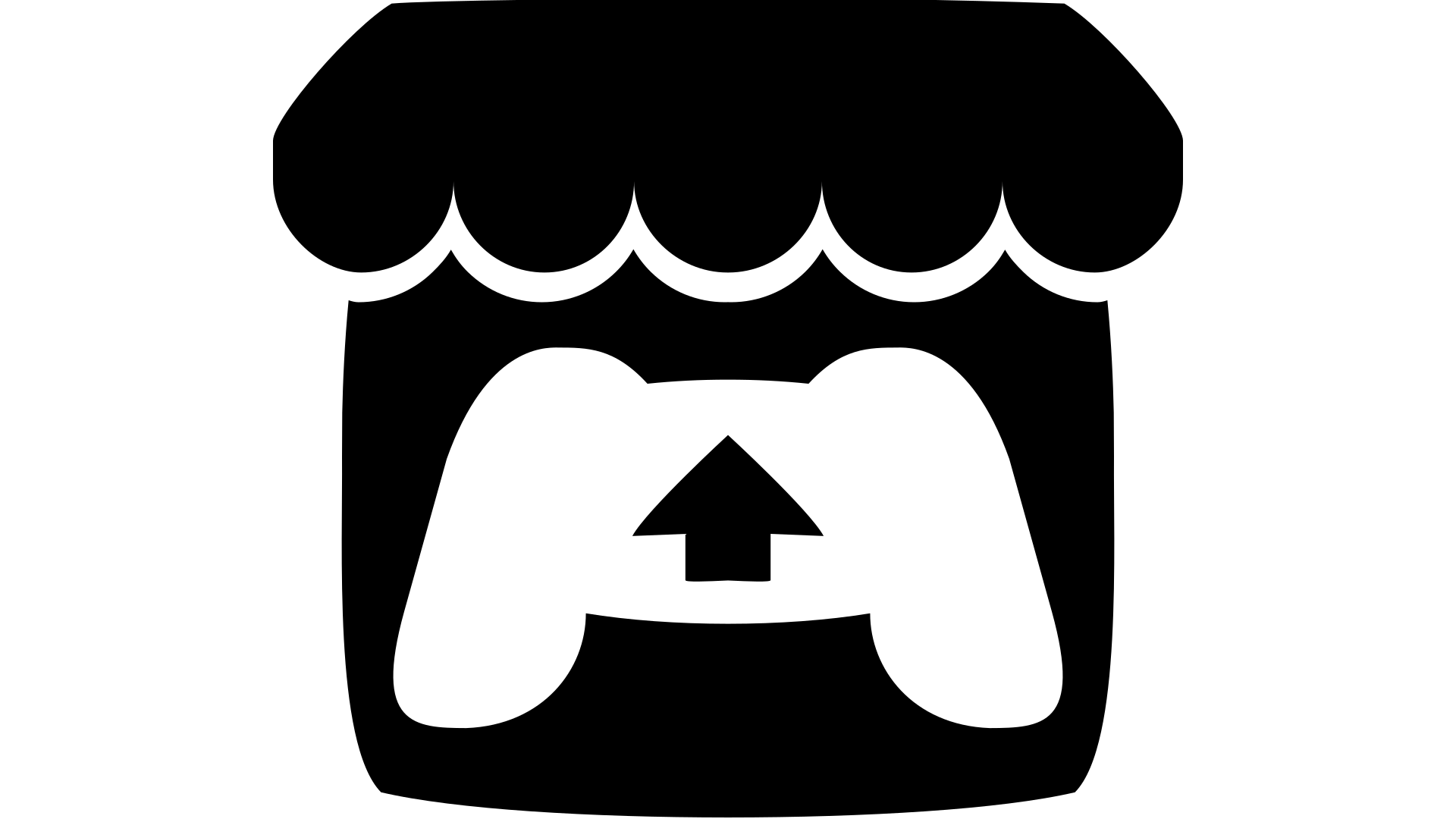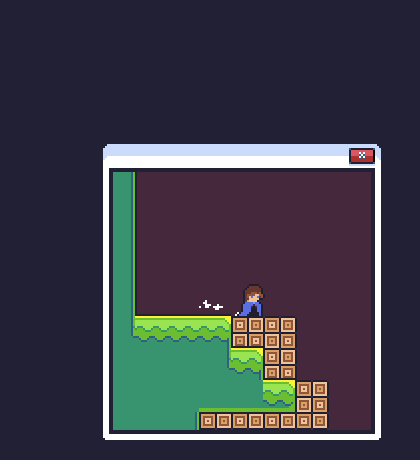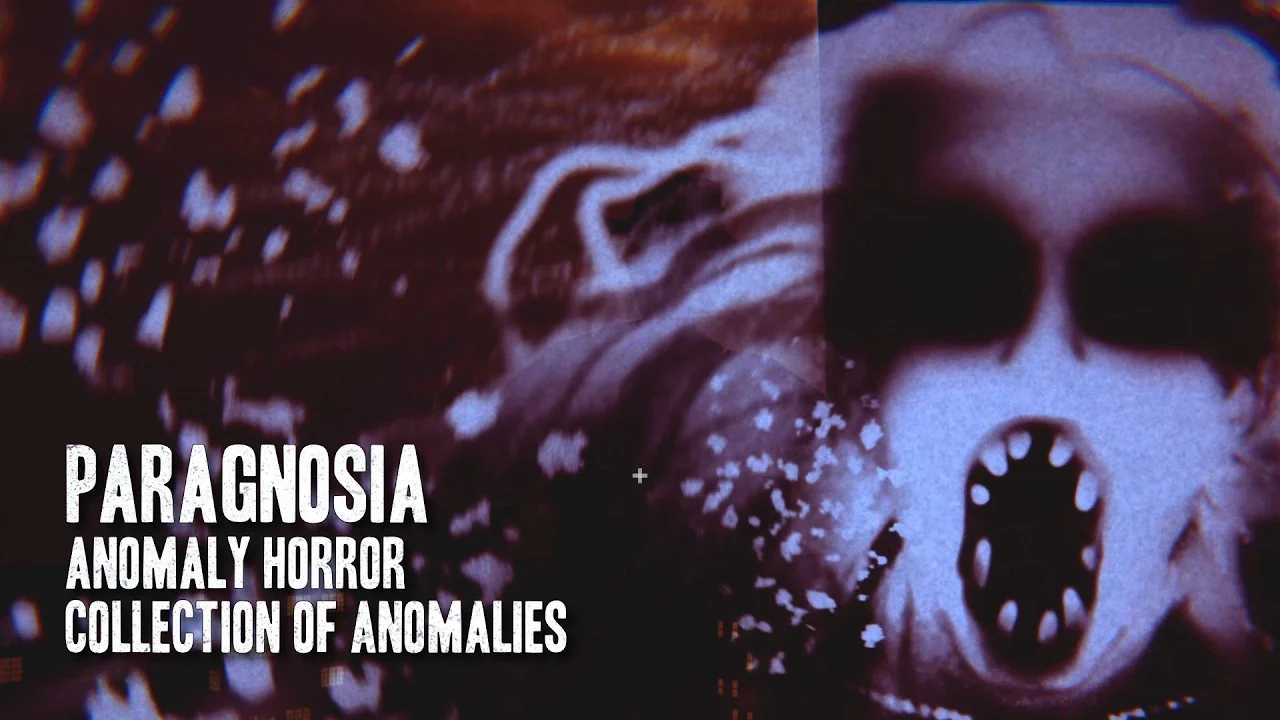In my day-to-day I get asked a lot about how to get started on itch.io. This comes from established developers looking to move their projects over to itch.io and new devs looking to upload a project for the first time so let’s talk about how to get started on the site.
From the top I want to say that we have a full set of documentation pages available that details all of the ins and outs of what we offer. This is your complete guide to everything itch.io but it might be overwhelming for some folks. If you want to dive in to the nitty gritty and peek into every nook and cranny, then the Docs page is the place for you. For everyone else, read on.
Getting started
Alright, first things first: How do you get started on itch.io? Well once you’ve registered your account and have a project you’d like to upload you’re ready to start building out your page. Are you trying to build a consistent brand across projects? Update your profile! Put in some info about who you are!
Once you’re done with that, it’s time to make another page beautiful: your game page! This is going to be what customers see first, and is your best chance to get people interested in what you’ve built. We recommend including the following in any game page:
- A Credits section with everyone who participated to the project
- Several screenshots of your game that represent what customers can expect
- Contact information for your fans / buyers
- If it’s a digital project, minimum and recommended specs to run it
- A list of controls and supported input devices
- A quick summary of the story, if any
- A list of features if your project is a tool or a game
- If the project is still in development, its current status and what’s planned for it.
- A list of links where fans can find out more about your project
Once you have your page built out you can save it as a draft until you’re ready to go live. Finally, it’s time to set something up for purchase. You can do this in one of two ways: you can upload files up to 1gb through the dashboard in your browser (not recommended) or you can use our excellent command line tool, Butler. Please use Butler, it rules.
Building your community
Ok so you’ve built your page, uploaded your build, and have set your page live for the world. Congratulations, what’s next! Well, you could get right to work on your next game, or you could spread the word about all of the hard work you’ve put into your recent project. One way to garner interest is to include some of our community features on your page. This could be comments or forums. Either (but not both) can be enabled on your game’s page in your dashboard.
Beyond that, it’s always good to let the world know that you’ve released something on social media or through our devlogs system.
Other services we offer
This last bit is kind of a catch-all section. We have a ton of different features on itch.io (if you want to know about all of them, you can always read the docs) so including full write ups of each of them would be a lot to read, but some of the big ones are below.
Patreon/ Kickstarter integration: Are you doing crowdfunding and need help distributing rewards to your backers? We can help with that! You can link your Patreon account through your account settings, and we have a dashboard where you can upload your Kickstarter backer information through your game’s page.
Discounting/bundles: At any point you can set a discount for your project through your dashboard. This is a pretty normal feature that we recommend folks take advantage of tactically, but something you may not know about are Co-op Bundles. If you and several friends/neighbors/internet strangers all have projects available for sale on itch.io you can sell them all together in a group!