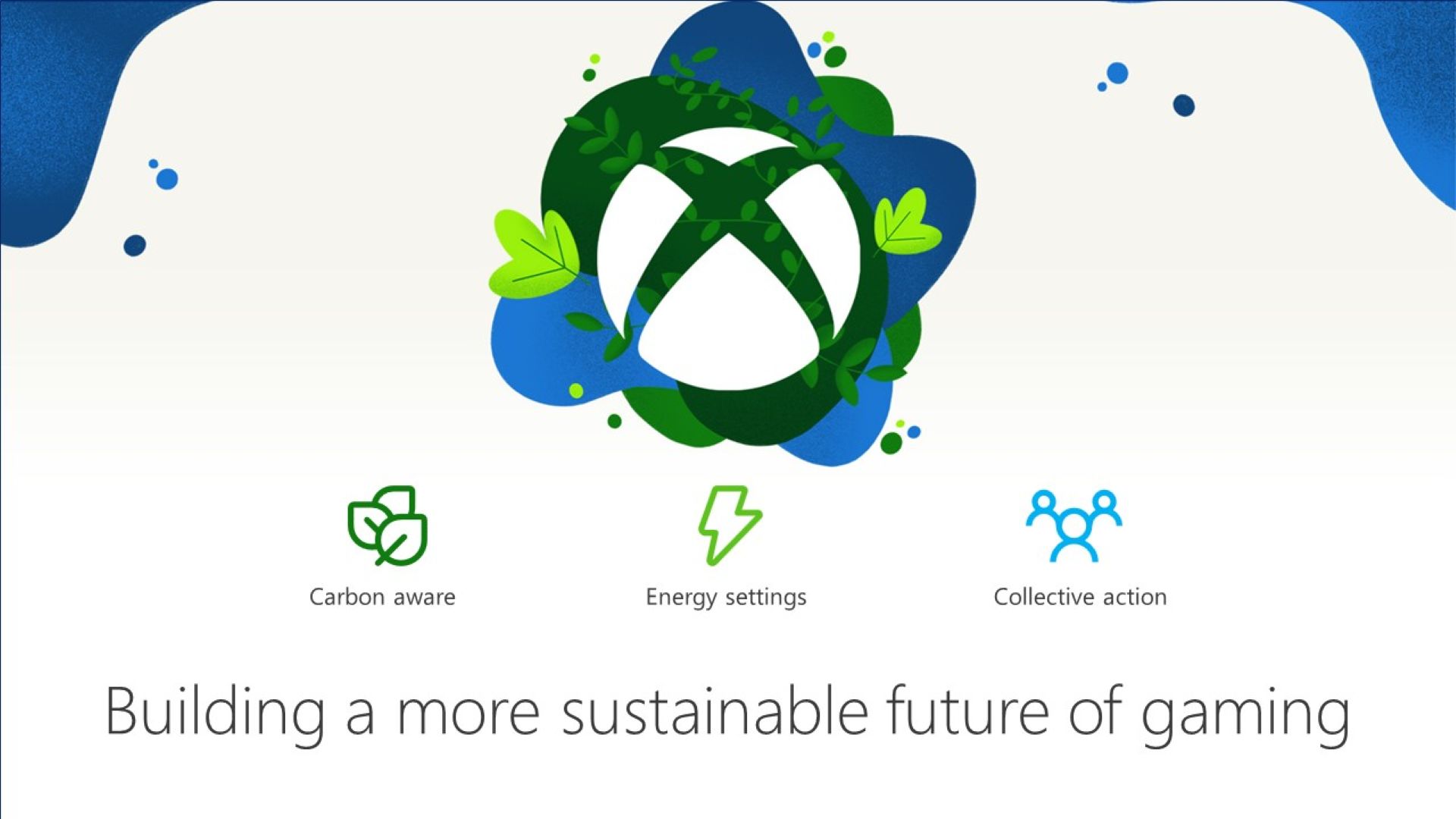Xbox is working to reduce our environmental impact to help us reach Microsoft’s goal of being a carbon negative, water positive, and zero waste company by 2030 by rethinking how we design, build, distribute, and use our products.
Last March, we shared an update on our sustainability efforts across hardware, software, waste reduction, and collective action. We are constantly looking at the ways in which we can innovate, learn, and improve upon our measures, as well as continue collaborating with industry partners and game developers. We not only hold ourselves accountable to the carbon emissions in the production and distribution of our products, but to the emissions created with the use of our products in the homes of our fans as well. So, the way we design our hardware and software to be more efficient and optimized for renewable energy can have a big impact.
Today we are sharing updates that are rolling out to Xbox Insiders. The upcoming changes will create opportunities for our collective community of gamers to make choices to reduce environmental impact while gaming.
Xbox is now the first gaming console to offer carbon aware game downloads and updates
Being carbon aware means reducing carbon footprint by optimizing updates and downloads to run at a time when the console can use the most renewable energy. Windows Update became carbon aware last year for Windows 11 PCs, and now Xbox consoles are also becoming carbon aware.
When your console is plugged in, connected to the Internet and regional carbon intensity data is available, Xbox will schedule game, app, and OS updates for your console at specific times during the nightly maintenance window that may result in lower carbon emissions because a higher proportion of electricity is coming from lower-carbon sources on the electric grid. For example, instead of your Xbox waking up during the nightly maintenance window at a random time between 2:00 AM – 6:00 AM, your console will wake up at a time when it can use the most renewable energy in your local energy grid. This decreases fossil fuel dependency and CO2 emissions, and could potentially save you money. While only available to Xbox Insiders that use Shutdown (energy saving) right now, all Xbox gamers will have the chance to update soon so that your Xbox console is carbon aware.
Energy settings that help your Xbox save energy
Starting today, Xbox Insiders will notice that their Xbox Series X|S consoles automatically update to the Shutdown (energy saving) power option. This one-time update to your power settings will reduce your power consumption while your console is off, and will not affect performance, gameplay, or your console’s ability to receive overnight updates to system, games or apps. Remote features are supported while the console is powered-on; however, remote wake is not supported while the console is shut down. You can adjust your settings at any time, choosing what works best for you. Shutdown (energy saving) cuts power use by up to 20X when it’s off compared to Sleep.
As we continue to explore options for all players to reduce their environmental impact, Xbox One consoles will begin to see new power mode options, including shutdown (energy saving) as early as today. Xbox One consoles will be testing multiple messaging options to determine the best way to inform players of the change. This effort is to provide Xbox One gamers an opportunity to provide feedback on their experience.

Shutdown (energy saving) will allow Xbox One consoles to receive system, game or app downloads overnight, just like Xbox Series X|S. With Shutdown (energy saving) selected, Xbox One consoles will experience a slower boot time. Remote features are still supported while the console is powered on.
We encourage all players to learn more about the power setting options available to you. Every small step we take has larger collective impact – and choosing shutdown (energy saving) can have real, meaningful impact. For example, for every 2 consoles that switch to Shutdown (energy saving) for one year, we will save the equivalent amount of carbon removed by 1 tree planted and grown for a decade. This is based on an average of Xbox Series X|S and Xbox One consoles on Shutdown (energy saving) for 20 hours per day for 1 year; actual energy savings and avoided emissions may vary by console and other factors. Using Greenhouse Gas Equivalencies Calculator | US EPA.

Improved sustainability with “Active hours” and Sleep
Another energy setting update that will start to roll out to Xbox Insiders today is the new “Active hours” setting. For those that select the Sleep power option, you can now adjust your console’s active hours. Your Xbox will boot quickly and will be available for remote wake during your selected active hours. When your Xbox’s active hours are done for the day, it will fully shut down and will draw 0.5 W vs. 10-15 W while active.
- Xbox Series X|S active hours will be automatically enabled and scheduled based on times when the console was previously used
- Xbox One consoles will have the option to configure their active hours, which will default to “always active” unless changed

How you can help
We can’t do this alone. We must work together with our players, developers, studios, and the industry if we’re going to help reduce gaming’s impact on the environment. We’re committed to collaborating with our developers, partnering with organizations, and empowering players to make more informed decisions.
Here are some specific ways you can help:
- Choose the settings that help you and your Xbox save energy
Choose shutdown (energy saving) as a power option on your Xbox. If you are not part of Xbox Insiders and want to adjust your settings to get the best energy saving option prior to the automatic update go to Settings > General > Power options. It will help conserve power and enable carbon aware updates on your Xbox. - Get carbon aware – Choose automatic updates. When you have configured your Xbox to get automatic updates and you have selected shutdown (energy saving) as a power option, you’ll have a carbon aware Xbox.
- Shutdown sooner when inactive – Choose a shorter duration for when your Xbox will turn off when inactive. This will help to reduce the amount of time that your console will remain on when inactive before turning itself off. By default, this is set to 1 hour, but you can choose a time that is less than an hour by going to Settings > General > Power options > Customize power options.
For more information on what we’re doing, check out: xbox.com/sustainability.