Use a game controller to steer your LEGO MINDSTORMS Robot Inventor models! You can always use your smartphone, laptop or tablet to control your robots, of course. But if you prefer a more analog controller-feeling, watch this easy tutorial to see how you can connect a game controller to your models and customize the controller blocks in your Coding canvas.
Now you can start building robots like Blast, Charlie, Tricky, Gelo or M.V.P. – or design and create your own robotic creations!
Before you start, remember to download the LEGO MINDSTORMS Robot Inventor App from App Store, Google Play, Windows Store, Amazon App Store or Mac App Store.
For more product details, app links and tutorials, go to
Original Source Link


![DOUBLE DRAGON REVIVE Gameplay Walkthrough FULL GAME [4K 60FPS PS5 PRO] – No Commentary DOUBLE DRAGON REVIVE Gameplay Walkthrough FULL GAME [4K 60FPS PS5 PRO] – No Commentary](https://i.ytimg.com/vi/ID7OZRkXGzA/maxresdefault.jpg)
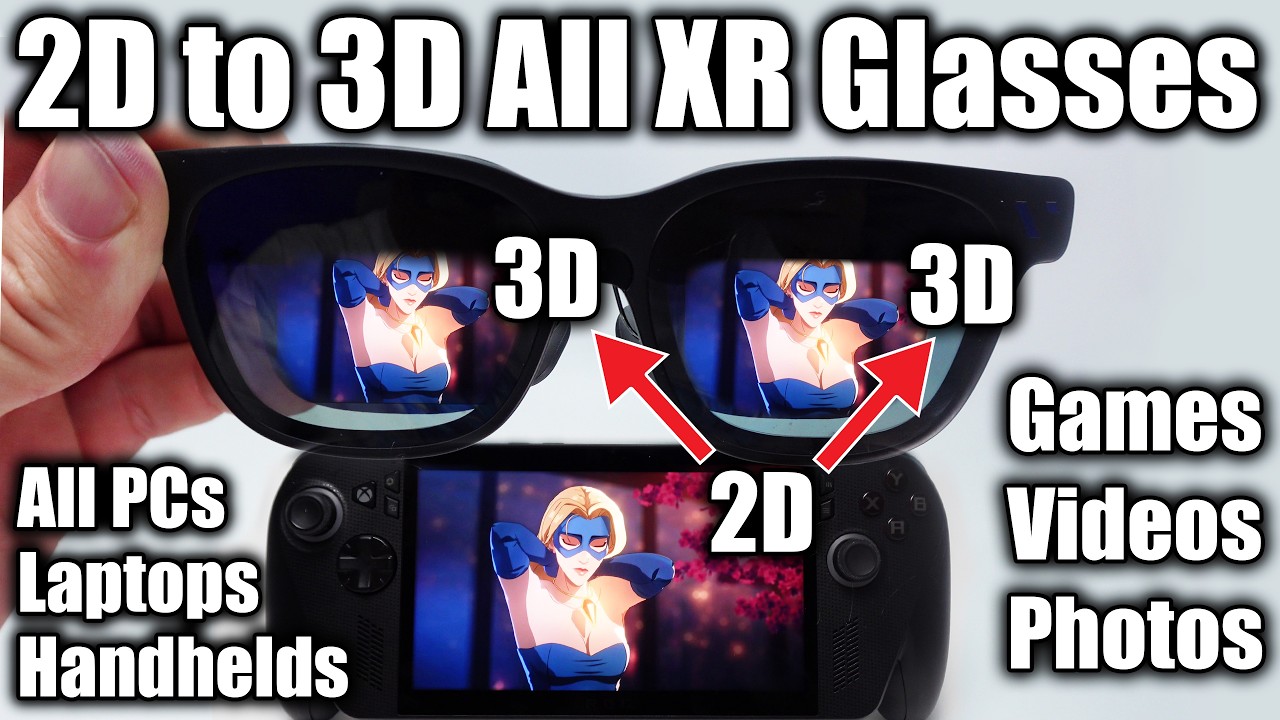
![RED DEAD REDEMPTION Gameplay Walkthrough Part 1 FULL GAME [4K 60FPS PC ULTRA] – No Commentary RED DEAD REDEMPTION Gameplay Walkthrough Part 1 FULL GAME [4K 60FPS PC ULTRA] – No Commentary](https://i.ytimg.com/vi/nq-WOMtIRPg/maxresdefault.jpg)
