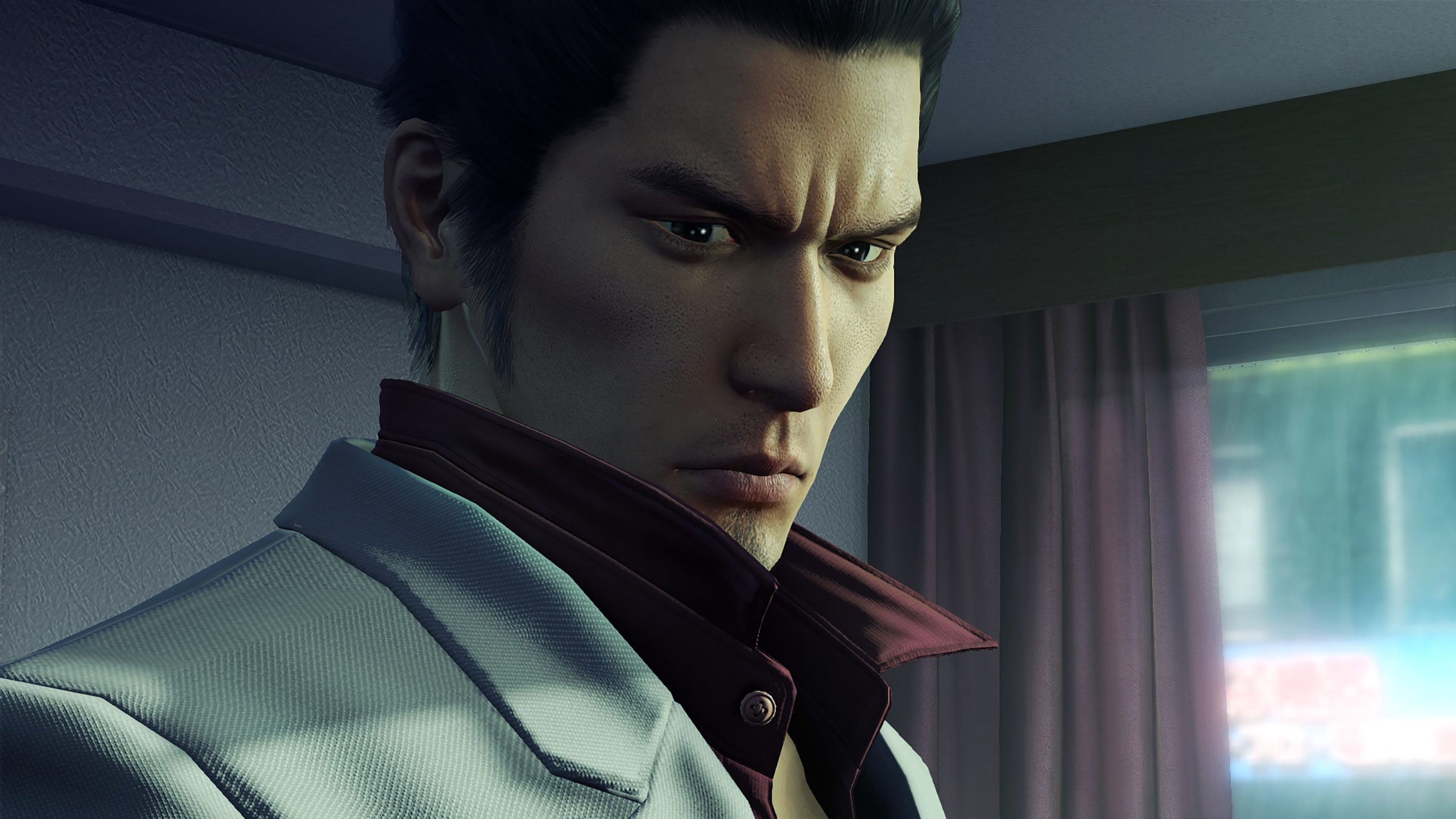Summary
- The new AI-powered Bing is now in preview, and you might be surprised at how much it knows about your favorite Xbox and PC games.
- These are five starter queries to ask Bing which may help you get more out of your gaming experience.
- If you like the answers you find with Bing, remember to follow-up with the source links for more info.
- The new Bing is in preview, and we’re continuing to take feedback and apply those learnings to improve the experience over time.
Many of us have used a search engine at some point in our lives to find ways to get an edge in our favorite games. From trying to smite the first boss in Elden Ring, to finding all the Agility Orbs in classic games like Crackdown, or what the best Perks are for Modern Warfare II. But we’ve never had something quite as special as the new AI-powered Bing as our gaming co-pilot and its wealth of tips, trivia, and technical know-how. With the new Bing you get better search, more complete answers to your gaming questions, a new chat experience to explore deeper, and the ability to create content.
The new AI-powered Bing is designed to help you find the information you’re looking for by deciphering intricate questions, with clear answers, coupled with surprisingly in-depth responses. It also knows a hell of a lot about video games. So much so we wanted to really test its gaming knowledge with some hard-hitting questions to see what type of response we’d get. The results, as you can try out for yourself by signing up for the waitlist, were pretty dang impressive.
To help get you started interacting with this new and innovative tool, we’ve collected some effective ways for you to test out the new Bing to help you not only challenge its gaming credentials, but also find potential new ways for you to enjoy some of your favorite games. Remember to share your feedback so we can continue to improve the experience.
Useful Information to Get Started
- Don’t worry about trying to be hyper-specific with your question. The new Bing won’t hesitate to offer some follow-up questions to help home in on the answer you’re looking for.
- Related to that, don’t leave Bing hanging! It may have an ancillary topic related to the game you’re asking about.
- Bing will always show you where it’s getting its information from, so if you like some of the answers you’re getting and want more details, don’t forget to check out the sources that Bing is pulling from. Your next favorite website may be just a click away!
- See how creative you can get while talking about gaming with Bing — you may be surprised at some of the results!
- Sign up here on Bing to join the waitlist for access to the new Bing.
“Tell me about…”

There are so many unique games to experience on console and PC today. While there’s a lot of information available about which games are the best, sometimes our tastes and what we’re in the mood for might be a bit more specific. Bing can help you distill this down as well, either from the look of a game, who is featured in it, or how long it takes to finish. Here’s a few of the examples to try yourself:
- “Tell me about the best cyberpunk-style role-playing games on Xbox.”
- “Tell me about the best action games that are 10 hours or less to play.”
- “Tell me about the best games with a female protagonist on Xbox.”
“What’s the best ______ for me?”

Strategies come in all shapes and sizes for games, and it’s not hard to find opinions on what the best gear loadouts, characters, and skill tree selections are. But are they the best choices for you? You can start with a basic question, but it’s the follow up interaction which will allow Bing to guide you towards the best choices on how to spec out, or even which games to check out.
Here’s what we asked:
- “What loadout should I use in Warzone 2.0 multiplayer?”
- “What is the best Overwatch 2 character for me?”
- “What are the best perks to use in Cyberpunk 2077?”
- “What Xbox Game Pass games might I enjoy?”
“Where can I find…?”

Bing can help you find a lot of things in your favorite games, like where every secret weapon location is in Fortnite, where the Tall Tales journals are in Sea of Thieves, and it can even help you find your car keys (sort of). But what if what you’re looking for isn’t immediately coming to mind. You know the type, like that one quest where there’s that guy who did that one thing with the fire sword that one time? To start drilling this down to help us find the right answer, we asked:
- “Where can I find the blue alien lady in Mass Effect 3?”
- “Where can I find a list of Fallout 3 quests that begin with the letter J?
- “Where can I find that one quest where there’s that guy who did that one thing with the fire sword that one time?” (your follow up responses will be crucial on something like this!)
“Give me a recap…”

On top of their incredible worlds, games can have complex and evolving storylines that may seem a little hard to follow while playing them. Not to mention that we must put that controller down at some point and return to the action another day. Sometimes that day turns into months, maybe even years. So, wouldn’t it be nice to get a recap of how far along you are in a game without having to start over? The new Bing is here to help. Here’s a few examples we pulled from:
- “Give me a recap of Ni No Kuni: Wrath of the White Witch up to chapter 4.”
- “Give me a recap of Witcher 3 after 20 hours.”
- “Give me a recap of every campaign storyline in the Halo series.”
“How do I…?”

While Bing can certainly help us with learning how to defeat the baddest of bad guys in gaming (e.g. ‘How do I defeat Malenia in Elden Ring?’), we wanted to take this in a slightly different direction: What if it could help us learn how to create something tangible from our favorite games? Afterall, leaning how to do something new can be one of the most fun things to do in life, and if it comes from the world of our favorite games, even better! So, we took this to task with a few examples that you can try as well:
- “How do I make a cake like the one that appears in Portal?”
- “How do I make a toy sword based on a design found in Skyrim?”
- “How do I prepare a meal based on the ramen recipes found in Yakuza: Like a Dragon?”
We hope these broad examples help you kickstart your own questions and interactions with this amazing new tool for everyday use (especially gaming). Don’t be afraid to get weird: What games would Marcus Fenix enjoy? Bing has an answer. You can even ask for your own, personalized music festival-style 3-day lineup… but with games coming out this year in place of musical artists.
Just remember to click through to the source of the information so you can discover new and interesting websites that you may have never visited before. If you don’t already have access to the new Bing, join the waitlist here. Happy searching!