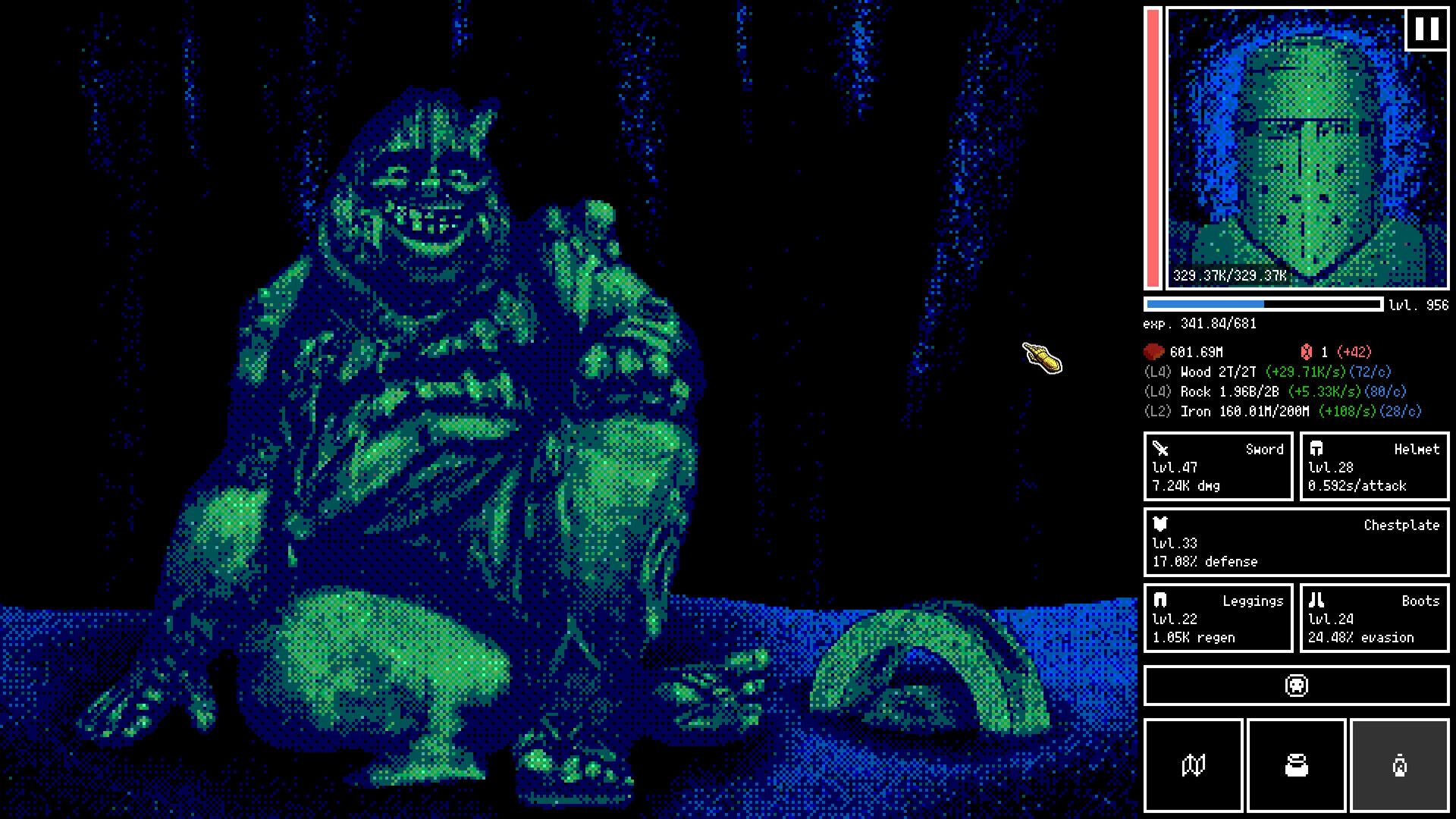About this mod
A Google Chrome extension that can move/hide “Downloaed” “Update…” texts and background color for Nexus website. All 3 options available.
-
Permissions and credits
(Not a mod)
Nexus UI Changer
This Google Chrome extension changes the UI elements for Nexus website, can move/hide the “Downloaed” “Update available” texts and background color.
Three versions available (Choose only one):
- Nexus UI Changer_Reposition (Default, move the text from top to bottom, smaller text size, so they won’t block the thumbnails, kind of )
- Nexus UI Changer_OnlyText (This removes the background color but keeps the text)
- Nexus UI Changer_Transparent (This version removes both the text and bg color, by making them 100% transparent)
How to Use
1. Download the .7z file, then extract the files.
2. Install the extension:
Open Google Chrome, go to Settings – Extensions, enable the Developer Mode on the upper right corner, click Load Unpacked, select the folder (just select, don’t click into ) then install it. It will be enabled automatically.
If you want to Uninstall, just remove it on that page.
.