A lot of great new features are coming to the Xbox app for Windows PCs that are now available to test for Xbox Insiders. Join Megan Spurr, Community Lead for Xbox Game Pass, and Jason Beaumont, Partner Director of Experiences with Xbox, as they discuss some of the updates available to test in the Xbox app and what you can expect in the future.
Cloud Gaming (Beta) on PC Walkthrough:
JOIN XBOX INSIDERS ON WINDOWS 10/11:
The Xbox Insider Hub can be installed from the Microsoft Store:
Or visit the Microsoft Store on your Windows 10/11 PC:
1. Press the Start button, type store, then select Microsoft Store.
2. Select Search, enter insider in the box, then select Xbox Insider Hub.
3. Select Get or Install.
FOLLOW XBOX GAME PASS
Twitter:
With Xbox Game Pass Ultimate, you can play the biggest games day one and get access to over 100 high-quality games on Cloud, Console, and PC including blockbusters, indies, and an EA Play membership included at no additional cost. With games added all the time, there’s always something new to play. Start your first month for $1 at
Subscription continues at regular price until cancelled. Offer for new users only. Cloud gaming (beta): select regions and devices, streaming limits apply. Game catalog varies over time. xbox.com/gamepass.
Original Source Link



![DOUBLE DRAGON REVIVE Gameplay Walkthrough FULL GAME [4K 60FPS PS5 PRO] – No Commentary DOUBLE DRAGON REVIVE Gameplay Walkthrough FULL GAME [4K 60FPS PS5 PRO] – No Commentary](https://i.ytimg.com/vi/ID7OZRkXGzA/maxresdefault.jpg)
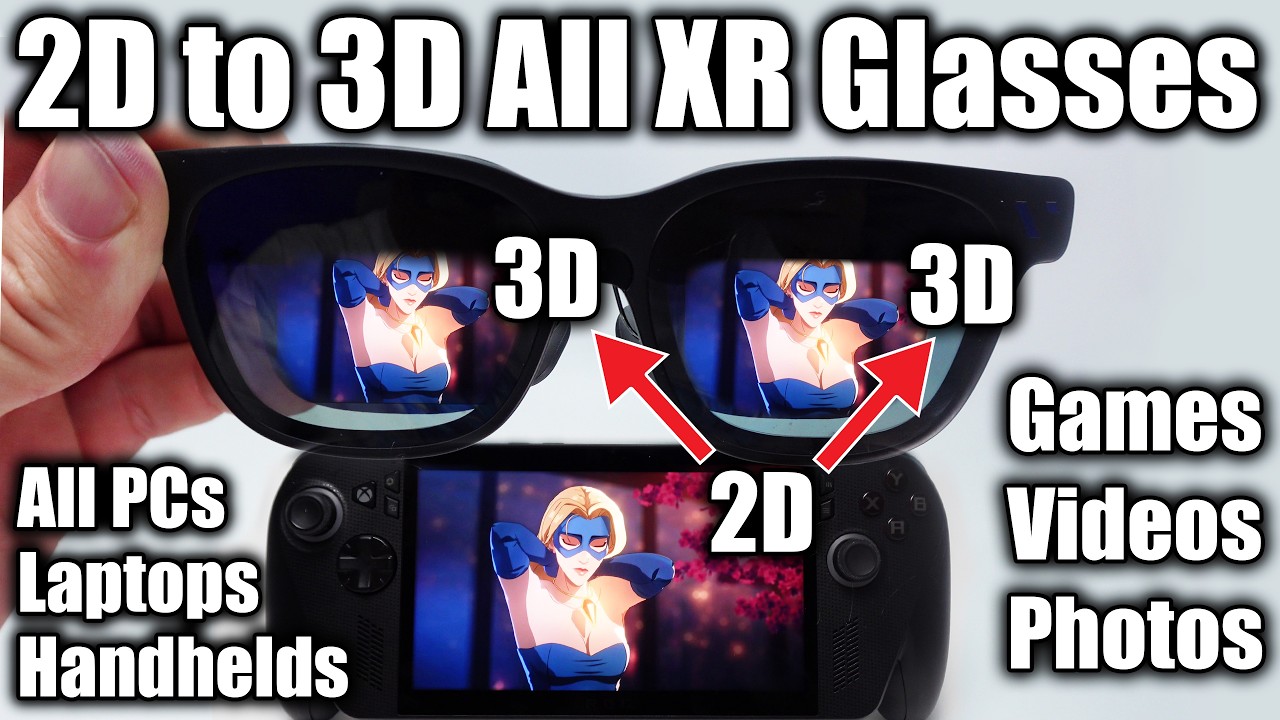
![RED DEAD REDEMPTION Gameplay Walkthrough Part 1 FULL GAME [4K 60FPS PC ULTRA] – No Commentary RED DEAD REDEMPTION Gameplay Walkthrough Part 1 FULL GAME [4K 60FPS PC ULTRA] – No Commentary](https://i.ytimg.com/vi/nq-WOMtIRPg/maxresdefault.jpg)