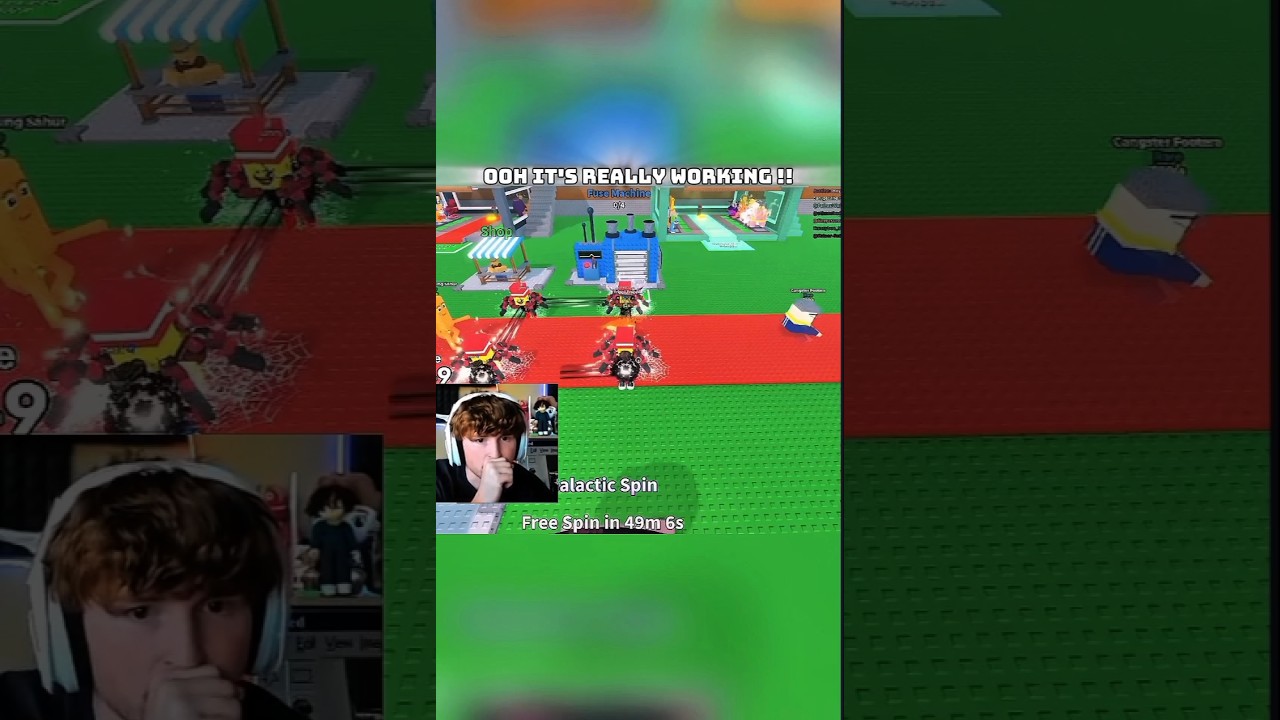If you find your game drive filling up fast, we’re here to show you how to use an external drive as your source drive for saving and loading DRM games from digital distributors like Steam. Whether you’re using a super fast NVMe SSD like the FireCuda Gaming SSD, or a USB SATA like the BarraCuda Fast SSD, or even an external HDD like the one that comes standard in the FireCuda Gaming Dock, we’ll look at how to make sure your games are properly stored.
Links we reference:
FireCuda Gaming SSD
BarraCuda Fast SSD
FireCuda Gaming Dock