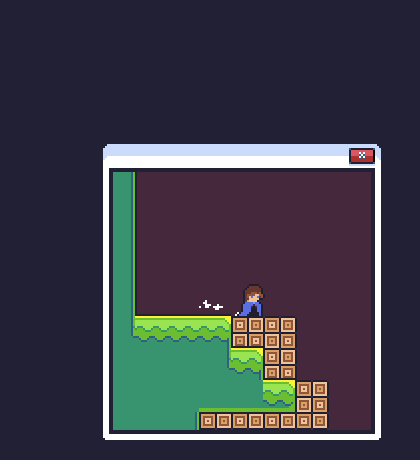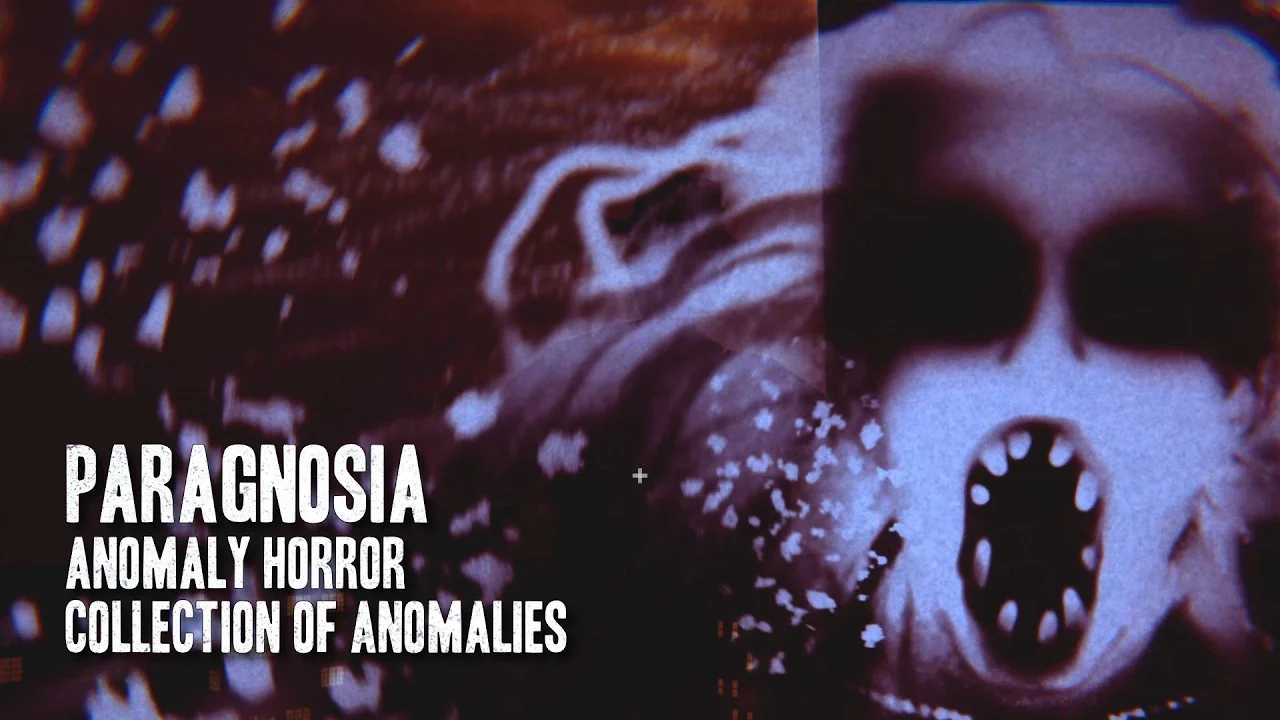Viewfinder Walkthrough
- Chapter 1
- Chapter 2
- Chapter 3
- Chapter 4 (Levels 1-5)
- Chapter 4 (Levels 6-9)
- Chapter 5 (Coming soon!)
Stuck in Viewfinder? Check out our Viewfinder Walkthrough to complete levels 6-9 in the fourth chapter, including optional challenge.
Welcome to the Into Indie Games walkthrough for Viewfinder. This guide covers all the optional challenges in the game along with the standard levels.
For information on Viewfinder beyond this walkthrough, check out the official website here.
Chapter 4
This walkthrough post covers Levels 6 to 9 in Chapter 4 of Viewfinder. For Levels 1 to 5, check the previous part of this walkthrough of Viewfinder!
Level 6.1
(This is a non-optional level, and you can find the teleporter for it on the middle floor, next to a window.)

Here, we need to power two screens. One is already powered – follow its power line to find that it’s apparently powered by the sound of a boombox next to it.

Take a picture of the boombox from a distance, so that the boombox is near the edge of the frame.

Place this photograph near the receiver that’s located near where you started this segment.

Take another picture of the boombox, this time from a distance. Remember to put the boombox near the edge of the frame.

Follow the remaining power line and place the boombox near the third receiver.

Stand in front of the three screens, all of which should now be powered. Once the image is realized, go to the teleporter and stand on it to move on.
Level 6.2
From where you start, go right and pull the lever. Then, take a picture of the speaker that includes the power line and the lever. The speaker should be near the edge of the frame.

Place this photograph so that the speaker is near the audio receiver that powers the teleporter.

Step on the teleporter to move on.
Level 6.3
Look behind you and pull the lever. Then head over to the desk and pick up the photograph there.

Now place the photograph so that the audio receiver picks up sound from the speaker you just turned on with the lever.

Now take a picture of the area you just placed: i.e. the receiver and the speaker. Place the new photograph to the right of the speaker, so that you now carry the sound a little further towards the teleporter’s receiver.

Repeat the process one more time: take a picture of the receiver and speaker, and place it next to the rightmost speaker. This way, you should have the sound reaching the receiver linked to the teleporter.

Step on the teleporter to move on.
Level 6.4
From where you start, go to the tiny table located between the speaker and the receiver.

Now look at the speaker and take a picture that includes the speaker, the power line, and the pressure pad, all together. When taking this picture, align the speaker and the pressure pad both to the right of the frame.

Place the photograph so that the speaker is right next to the receiver, but the pressure pad is very close to the teleporter.

Step on the pressure pad to power the power bank and in turn, the teleporter. Then step onto the teleporter and move on. The power bank will ensure that the teleporter does not shut off too soon.

Level 6.5
Go left and check the table for a photograph. Pick it up.
Now stand on the pressure pad near the start of the level and place the photograph so that the receiver in the photograph is near the speaker linked to your pressure pad.

This powers the power bank. Without moving, take a picture that includes the receiver and speaker linked to the power bank, along with the power bank itself. The power bank should be at full power.
Now stand right in front of the teleporter and place your photograph so that the speaker linked to the power bank is right next to the receiver linked to the teleporter.

As soon as the photograph is placed, use the teleporter to move on (before the power bank runs out).
Level 6.6
Head over to the desk with the microscope and pick up the photograph there.

Go to the photocopier and make as many copies of this picture as you can.
Now aim one of the photographs and place it so that the power bank is upright. Go to where the power bank is.

Place another photograph so that the teleporter is upright and its linked receiver is right next to the power bank’s speaker.

Place a third photograph so that the pressure pad is upright and its linked speaker is right next to the power bank’s receiver.

Now step on the pressure pad to fully power the power bank. Then run to the teleporter and use it to move on, before the power bank runs out.

Level 7.1
(To access the teleporter to this level, go out of the door on the middle floor, then up the stairs, and back into the building on the top floor. Immediately on entering the building, the teleporter is on the left side, below a red light).

Go right, then up the stairs. Step through the portal.
This will allow you to go through the area previously blocked by the see-through crosses. Go through to an area with numerous portals and blocked-off area.

Here, pass through the ‘negative’ portal, which takes you into a version of the world with negative colors.

Now go through the previously blocked-off area to pick up the battery. With the battery in your hands, go back through the same portal to enter the ‘sketched’ area.

Take the battery back to where you started the level and put it on the pressure pad. Use the teleporter to move on.
Level 7.2
Go left to find a portal beyond a bridge made up of crosses. Pass through the portal to the ‘sketched’ world.

The white crosses will be gone now. Jump where the bridge used to be, so that you land on the lower floor of the platform where you started.

Go right and then up the stairs, ignoring the ‘green-tint’ portal. On the upper floor, pull the lever that you can now access.

Go back down the stairs and pass through the green-tint portal.
Now go up the stairs, cross the bridge, and pass through the ‘color’ portal.

Return to the teleporter where you started the segment and use the teleporter to proceed.

Level 7.3
Here, we need to pass through three portals in a very specific order. First, go through the sketched portal, then the red-tint portal, and then the blue-tint portal.

After this head back to where you started the level and stand on the pressure pad. Looking right from the power bank, you should find the teleporter straight ahead.

With the power bank fully powered, go straight to the teleporter, passing through the walls and portals in the way.

Use the teleporter to move on.
Level 7.4
Go up the stairs and navigate the maze of office cabinets.
In the big room with the dome, look right and use the yellow switch.

When the door opens, go up the stairs and use the teleporter to move on.
Level 8.1
(The teleporter for this optional level is on the top floor, right outside the door.)

From where you start the level, look left and take a picture of the platform with the red battery on it. Make sure there’s no gap at the bottom of the frame.

Place the image so that it cuts through the metal fence, allowing you access to the inaccessible area.

Pick up the battery and place it next to the wall with the teleporter on it.
Take a picture of the teleporter that includes the battery and the pressure pad, with the wall aligned on the right edge.

Return to where you started the level and place your photograph so that the teleporter is upright and the wall is a floor bridging the gap to the red battery.

Pick up the battery in the placed area and put it on the pressure pad. Return to the battery near the real teleporter and bring it to the black-and-white pressure pad. Finally, pick up the real red battery and place it on the pressure pad.

Use the teleporter to move on.
Level 9.1
(The teleporter to this optional level is on the top floor, inside the building and opposite to the Level 7 teleporter).

Look left to find a weight-based pad for the teleporter. Pick up the watermelon.
Take the watermelon in the purple infection area and leave it somewhere convenient. Then, go up the stairs to the fixed camera and take a picture.

Place your photo so that it cuts through the watermelon, leaving a flat side.

Pick up the watermelon again and place it on the sloping area directly in front of the camera. Make sure the watermelon is in the camera’s viewfinder.
Take as many pictures as you can of the watermelon.

Return to the start of the level and place the watermelon images above the weight-based pad, so that the watermelon pieces fall straight onto the pad. Of course, you can also pick up and move them if necessary.

Once the teleporter is powered up with watermelons, use the teleporter to move on.
Hub World
Return to the train on the ground floor and proceed to the fifth station.

Head on to the next part of our Viewfinder walkthrough here! (Coming soon)