Elden Ring (opens in new tab) can be an overwhelmingly huge solo adventure. It can also be a multiplayer journey for two that pairs you up with a pal for a hundred hours. Multiplayer makes FromSoft’s notoriously difficult games a whole lot sillier and more manageable, too, as long as you aren’t precious about soloing every battle by your lonesome.
Elden Ring multiplayer is easier to set up than co-op was in Dark Souls. There are special items you have to use to initiate multiplayer—usually. Normally you can’t just open up your Steam friends list and invite a friend to play with you in Elden Ring. But thanks to a mod called Seamless Co-op, it’s possible to play through the entire game without FromSoftware’s arcane limitations. It’s a totally new way to play Elden Ring multiplayer, beginning to end.
Here’s what you need to know about official multiplayer in Elden Ring, as well as what’s different about Seamless Co-op and what you need to do to get the mod up and running.
Seamless Co-op
How to use the Seamless Co-op mod
Seamless Co-op on Nexusmods (opens in new tab)
Elden Ring wasn’t designed to be played co-op from beginning to end. When you defeat an area boss, for example, the player you summoned is automatically returned to their own game world. You can’t enter caves and dungeons from the overworld with a summoned player present; you have to re-summon once you enter the new area. You can’t ride Torrent, the spectral steed, when another player is present, either.
Seamless Co-op changes all of these things.
“Simply put, the mod allows you to play with friends throughout the entirety of the game with no restrictions,” says the Nexusmods description. “With this, it’s theoretically possible to play the game from the tutorial up to the final boss completely in one co-op session.”
Seamless Co-op does away with multiplayer zone restrictions and fog walls, lets you ride Torrent, and more. If you die, you stay connected to the multiplayer session. You share world progress, so everything you do sticks.
Because of the way the mod enables these things, it changes some other aspects of the game. You’ll no longer be able to be invaded by other players, so it’s definitely an easier way to play, though the mod does introduce a few new challenges to mitigate this. Seamless Co-op makes Elden Ring less of a multiplayer game but more of a dedicated co-op game, but if you want to play through the whole thing with a partner, it’s the right tool for the job.
Since the mod’s release in May, it’s been updated a few times to fix bugs and add additional features. An update in early July, for example, let players drop sorceries, incantations, and weapon upgrade materials for their co-op buddies, which you couldn’t share before.
The mod isn’t just for cooperative play, either; Seamless Co-op lets the host enable PvP and customize teams, so you can use it to have 2v2 battles if you want.
Seamless co-op FAQs
Do you have to worry about getting banned?
According to the mod creators, no. Here’s why:
“The mod prevents you from connecting the FromSoftware’s matchmaking servers, and it uses save files different to the non-modded game. Easy Anti-Cheat is also not active when using this mod. There’s no way to get banned using this mod unless you modify it with the intent of connecting to vanilla players.”
Is the mod still being updated?
As of August 2022, yes. Seamless Co-op was updated to be compatible with Elden Ring patch 1.06, and modder LukeYui is regularly releasing new updates to fix bugs and make other tweaks.
How to install:
- Download the mod from the ‘Download’ tab or the GitHub mirror
- Extract the package you downloaded, and move the following files to your Elden Ring folder (usually in “C:\Program Files (x86)\Steam\steamapps\common\ELDENRING\Game”)
- Edit “cooppassword.ini” to your chosen co-op password
- Launch the mod using “lauch_elden_ring_seamless_coop.exe”
What makes Elden Ring multiplayer different?

How Elden Ring multiplayer differs from most games
Multiplayer in Elden Ring is built around the concept of summoning other players into your game world (or joining theirs) and taking on the Lands Between together.
You use an item to place your “summon sign” down on the ground, and that sign will show up for other players. If they interact with it, they can bring you into their game, where you’ll stay until one of you dies or you defeat the boss of the area you’re in.
Keep these limitations in mind:
- You can’t summon in an area where you’ve already defeated the boss (though you can still put your own sign down and help other players defeat it)
- In the open world, you can’t use your spectral steed while playing co-op
- When you find the entrance to a dungeon you want to explore, you can’t load into the new area; you’ll have to end the multiplayer session and start it up again once you enter
Multiplayer items are explained in more detail below. Once you get past the confusing names, it’s not too hard to understand how it all works.
Even if you’re not sure about playing in multiplayer, I strongly encourage playing online, which is the default. This way you get to see messages from other players as well as their blood splatters, which give you a glimpse of how they died. That can be really helpful information, and it also just generally adds to the flavor of FromSoftware’s games. Even when the messages are stupid.
To be clear, in Elden Ring, other players can’t invade you just because you’re “online.” You’ll only be invaded while you’re actively in a co-op session with another player. This is part of what makes co-op exciting: you’re much more powerful with a friend in your game, but that power comes with some risk, too.
Elden Ring multiplayer items
Elden Ring’s basic multiplayer items
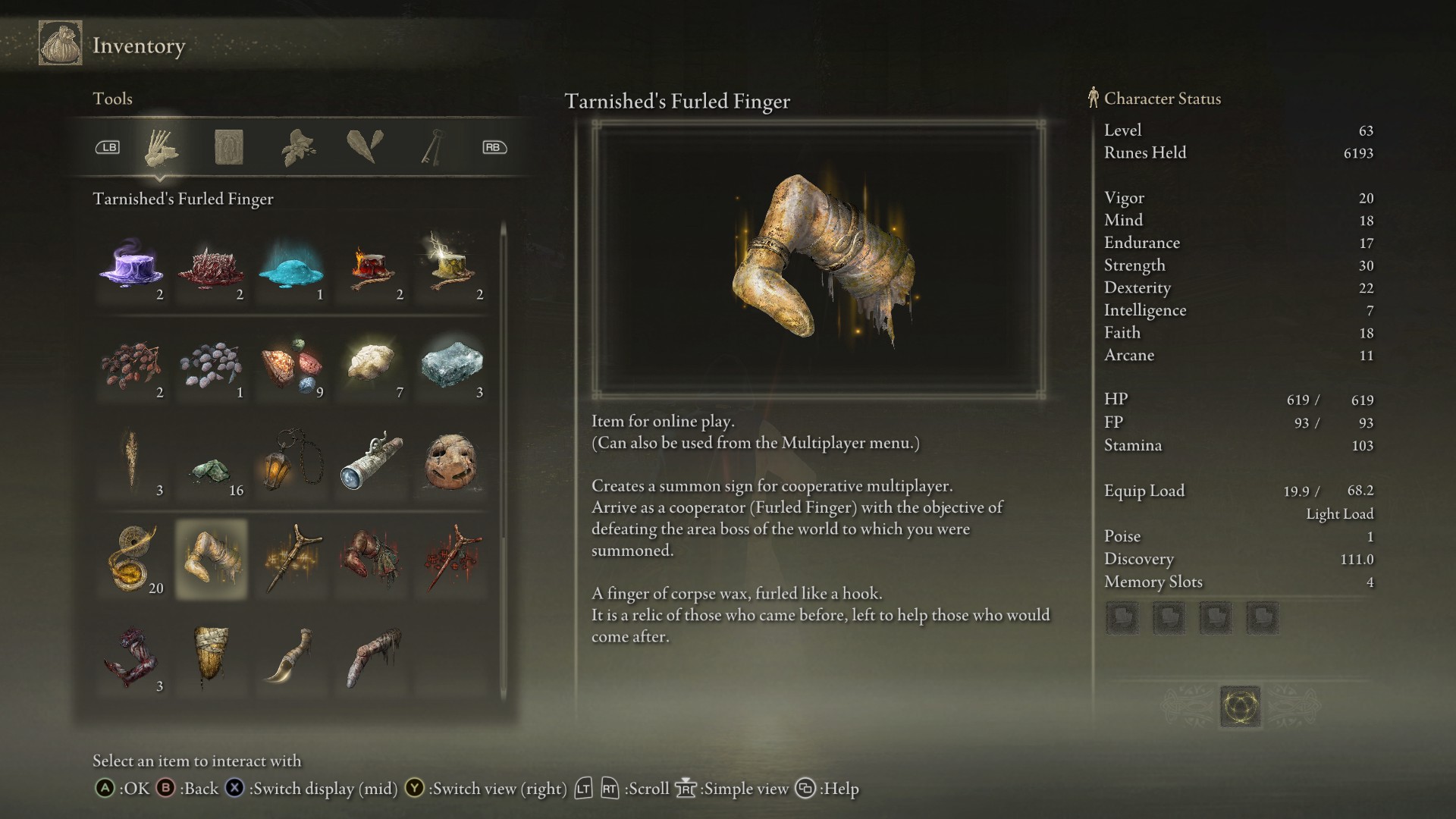
These items are the gateway to multiplayer in Elden Ring. The names can be a bit confusing, but they’re all housed in a single menu in the game, with descriptions there to help you if you forget. The two most important are the Furlcalling Finger Remedy, the item you use to be able to see other players’ summon signs, and the Tarnished’s Furled Finger, the item you use to place your own summon sign on the ground.
Here’s a rundown of the basic multiplayer items:
- Furlcalling Finger Remedy: Use this item to reveal the summon signs of other players, which will often be placed around sites of grace, in front of summoning pools, or near boss doors. Consumable, but easily crafted.
- Tarnished’s Furled Finger: Use this item to place your summoning sign on the ground. Other players will be able to see it and summon you to their game. Infinite uses.
- Small Golden Effigy: Send your summon sign to multiple summoning pools, so that players can easily summon you. Think of this a bit like entering a dungeon queue in an MMO or flagging yourself as LFG. Infinite uses.
- Finger Severer: Use this item to return to your own game if you’ve been summoned, or to dismiss another player you’ve summoned from your online session. Infinite uses.
- Duelist’s Furled Finger: Same as the Tarnished’s Furled Finger, except for PvP. Places a red sign that allows you to duel another player if summoned. Infinite uses.
- Festering Bloody Finger: Attempt to invade another player’s game. (Note you’ll only invade the worlds of players who have already summoned co-op companions). Infinite uses.
There are several other multiplayer items besides these, but they’re the ones you’ll using most commonly, whether you’re out to co-op with friendly players or get into PvP scraps.
How to start multiplayer
How to play Elden Ring co-op
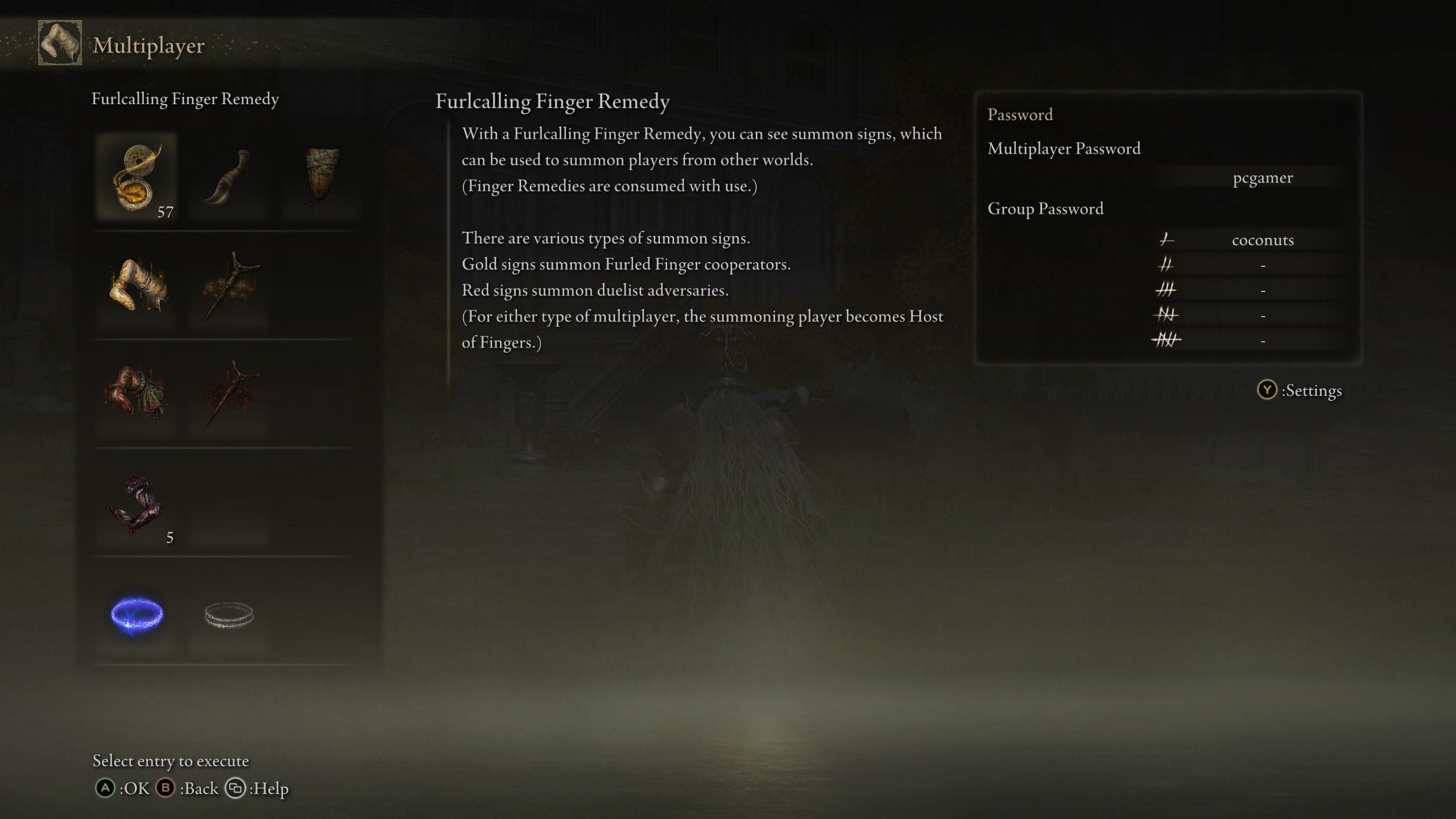
If you’re playing Elden Ring online but not messing around with the Seamless Co-op mod, you’re able to jump into multiplayer at basically any time, either by summoning players into your game or being summoned into another’s.
Doing either is simple, but one thing to keep in mind: in the open world of the Lands Between, playing multiplayer means giving up access to your Spectral Steed. You also won’t be able to enter dungeons and other separate areas. It’s a bit of a pain, so it’s often more practical to enter a dungeon before starting up a multiplayer session. If you find a particularly tough enemy out in the world, though, you can still try to summon some help!
Here’s how to kick off a multiplayer session.
Use a multiplayer password to play co-op with friends
From the multiplayer menu you can set a multiplayer password, which will only show summon signs from other players using that same password. Set a unique password with your friends to make it much easier to party up.
Wait, what’s a multiplayer group password?
Okay, FromSoftware made things pretty confusing with multiple password fields. The first field is what you use to ensure you’ll only get matched up with your friends, while a group password is more like a clan system.
Setting a group password prioritizes online elements from other players using that password, including summon signs, white messages, their phantoms and bloodstains. You can set a group password with your friends if you want, but you can also use one adopted by thousands of other players, like YouTuber VaatiVidya’s “SEEKERS” or the Elden Ring subreddit’s “straydmn.”
Group passwords reward you with a small bonus: When one of the other players takes down a major boss, you get a temporary small buff to the number of runes you get for killing enemies.
Summon Signs
These things:

To reveal Summon Signs left by other players in the Lands Between, you’ll need to use the item Furlcalling Finger Remedy. This is a crafted item that uses Erdleaf Flowers that can be found on bushes throughout the game. Once used, you’ll be able to see any Summon Signs left by other players. To make it, you’ll have to buy the Crafting Kit from Merchant Kale at the Church of Elleh just after the Stranded Graveyard. If you’ve already passed it by, you can always fast travel (opens in new tab) there.
Pay attention to the colour of the Summoning Sign—gold signs are cooperative players, but red signs signify players looking to challenge you.
If you want to create your own Summon Sign to join another player’s game to help, you need to use the Tarnished’s Furled Finger item.
Summon Pools
These are located next to Martyr Effigies—creepy-looking statues with its arms outstretched. They are found in various places throughout the Lands Between and are generally located near bosses (opens in new tab) and dungeon (opens in new tab) entrances. These effigies signal the presence of a Summoning Pool, which you interact with to activate. Once you’ve activated a summoning pool, you can use the Small Golden Effigy item to send your own Summon Sign to the Pool. You can get this item at the first Martyr Effigy just outside the entrance to the Stranded Graveyard at the beginning of the game.
The benefit of Summoning Pools is that you can automatically send your summon sign to multiple nearby Pools at once, so you’ll likely be summoned much more quickly than you would by placing a single sign with the Tarnished’s Furled Finger. They also provide a concentrated place for you to summon other players.
To see the signs around a Summoning Pool and summon another player into your game, you’ll still need to use a Furlcalling Finger Remedy.





