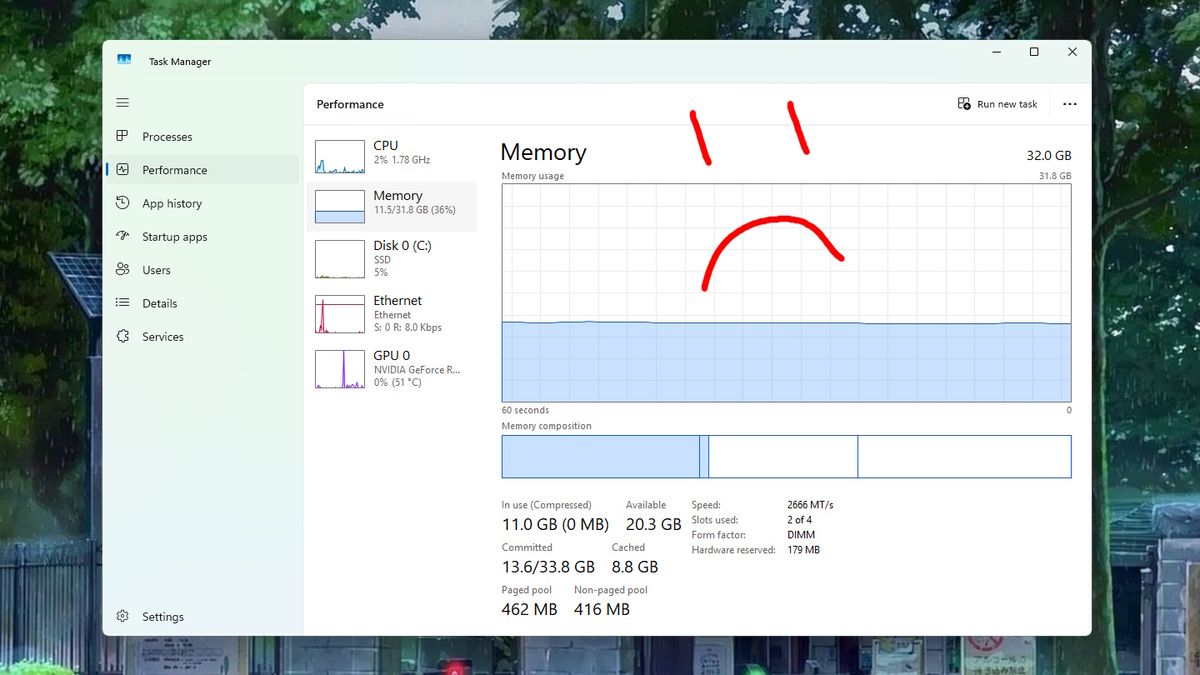Logitech G Pro 2 Lightspeed Review

Logitech has a somewhat confusing lineup right now, with the G Pro 2 Lightspeed intended to replace the old Pro and the X Superlight 2 Dex intended to go alongside the standard Superlight 2. They are familiar designs to anyone accustomed to Logitech, and this is both the biggest selling point and the largest criticism one can really levy against them.
Starting out with the look of the G Pro 2 Lightspeed, you can get this little rodent in Black, White, or Pink. My review model was the black one and it’s a surprisingly understated look, with a simple “G” for Logitech G in the base and a handful of buttons on either side.
An ambidextrous design, it doesn’t cushion your palm like the Pro X Superlight 2 Dex but this allows for a greater range of hand shapes. I occasionally place my hand slightly to the side or directly on top for certain types of games and the shape handles this well.
The right and left click buttons have a slight groove to the middle of them that curves under your finger, which is a nice touch, and those buttons at the side have a pretty unique customization feature—any of them can be taken off and replaced at any moment. This means you can technically have two buttons on either side or none. Not only is this easy to do but you can then customize those buttons in the Logitech G Hub with multiple functions. A similar design can be spotted in the Corsair M75, which handles ambidextrous features equally well.
Logitech G Pro 2 Lightspeed Specs
Buttons: 4-8
Connectivity: Wired, wireless via receiver
Sensor: Hero 2
Max DPI: 32K (up to 44K at a later date)
Weight: 80 g
Max acceleration: 40 G (up to 88 G at a later date)
Max speed: 500 IPS (up to 888 at a later date)
Polling Rate: 4k Hz
Battery life: Up to 95 hours
RGB lighting: Yes
Price: $130/€139
This is a bit of a hard mouse to sum up, partially because the Hero 2 sensor present isn’t in its final form just yet. It’s capable of a max DPI of 32K, max acceleration of 40 G and a max speed of 500 IPS, but those numbers will move all the way up to 44K, 88 G, and 888 IPS respectively as the sensor update makes it to market.
This means prospective buyers aren’t just buying the mouse in front of them, but what they expect that mouse to be in the future. I have reviewed what has been in my mind and won’t be making too many assumptions based on future figures could mean
Luckily, the G Pro 2 Lightspeed performs excellently in its current form. In Counter-Strike 2, it feels snappy, and most importantly, super smooth. It’s a little heavier than the Pro X Superlight yet still feels very light, thanks to the way its very simple design balances the weight.
I feel like I can crack quick headshots and fling my character around with ease, and that’s exactly what’s needed in the high-tension moments of a twitch shooter.
The Lightforce switches are a hybrid of optical and mechanical units, and they’re noticeably quick and clicky. The level of clickiness could annoy some but, for me, they feel satisfying and engaging to use. They are also very easy to press thanks to those grooves for your fingers on both click buttons.
Such Art, which is a lovely little art sim game that responds well to slight movements and twitches, feels like a good testing ground for both the sensor and switches. Though I still suck at art, it never feels like it’s the mouse’s fault, allowing me to get the best out of the game, at least with my current abilities.
However, this perhaps isn’t the best mouse for a super involved MMO, where the likes of the Razer Naga X thrive, but can handle pretty much any other game you can throw at it. All of this is helped by pretty solid battery and charging times.
Getting around 95 hours with no RGB and 60 with RGB, and being able to go from 50% to 95% in thirty minutes, I’ve not yet been caught out by the mouse’s battery. This battery places it around the middle of the best gaming mice, being around the same as the Razer Cobra Pro and Razer DeathAdder V2 HyperSpeed, but a bit less than the Razer Naga Pro and Turtle Beach Burst II Air.
Unfortunately, perhaps the worst part of using this mouse is being forced to download and run the Logitech G Hub. Initially, this worked fine for me, letting me change RGB dynamically, customize buttons, and set DPI. This is nearly necessary as the DPI button is on the bottom of the mouse, which can make it hard to access.
Buy If…
✅You need an ambidextrous mouse: It has the right shape to be ambidextrous and the magnetic side buttons mean you can make it like a left or right-handed mouse by slotting in the right arrangement.
✅You want a super high DPI and max acceleration: This is the cheapest way to get Logitech’s Hero 2 sensor.
Don’t Buy If…
❌You don’t want to mess around with extra software: With the lack of an easily accessible DPI switch, you will likely need to use the buggy Logitech G Hub app.
❌You don’t care for high acceleration, speed, and resolution: You are paying for that sensor, so it’s probably not worth that extra money if you don’t think you’ll really get any use out of it.
To workaround this, you can set it so certain games have certain DPI settings but, within a week, three different versions of Logitech G Hub on three different rigs all ran into a bootup loading problem.
After restarting the PC, shutting down the app, and resetting the mouse, the only solution I could find was reinstalling the entire app. The loading animation for the Logitech G Hub is quite well made, which is nice because you will spend a lot of time watching it.
Logitech has recently put out a whole host of improved gear that feels like more of an improvement on paper than in the hand. It’s all worthwhile, of course, as the goal is to replace the old hardware at the same basic price point but, if you’re looking to be wowed, you won’t get it here.
It’s a decent alternative to our favourite wireless mouse right now, the Razer DeathAdder V2 Hyperspeed but, with a worse battery life and a bigger price, it’s only really worth recommending over it if you like Logitech specifically or think you
The Logitech G Pro 2 Lightspeed has an improved sensor and better battery life but it’s identical to the old Pro in pretty much every meaningful way. In fact, the two mice are so similar that I think someone fairly comfortable with the former might not even recognise the differences in the latter.
However, as a new standard mouse for Logitech, the G Pro 2 Lightspeed is a solid, if a little uninventive, addition.