Setting up a complete retro gaming system can be a bit tricky getting emulators, games and front ends all talking to each other. But using LaunchBox’s automated installation wizards can turn this process into a few simple mouse clicks.
Let me show you how to set up for consoles, arcade games and home computers.
For more info on MAME ROMS
Coding tutorial using Emuparadise as an example
Don’t forget to check out the main project pages at…
0:00 Introduction
1:06 Emulation
2:31 Install LaunchBox
4:26 RetroArch for consoles
14:58 Games that need a BIOS ROM
19:15 Home computers – ZX Spectrum
21:11 Arcade emulation with MAME
30:01 Conclusion
source

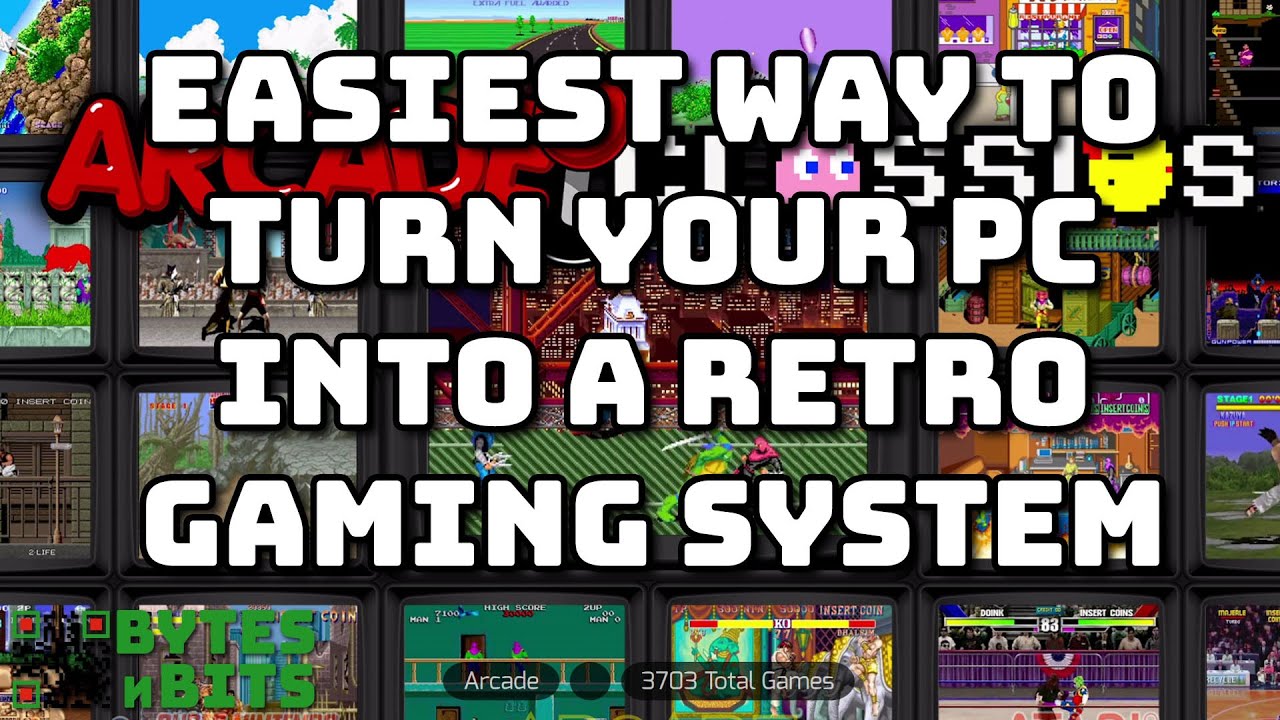
![Kaboomania – A bomberman clone is coming to the Amiga and PC, Kickstarter soon! [DEMO UPDATE] Kaboomania – A bomberman clone is coming to the Amiga and PC, Kickstarter soon! [DEMO UPDATE]](https://gamingnewsmag.com/wp-content/uploads/2026/02/bommm-390x220.jpg)


