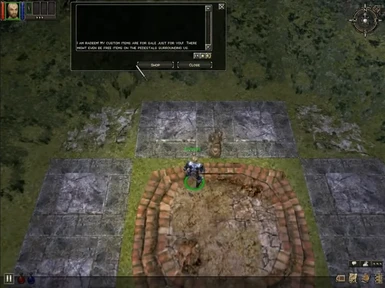The Bazaar_Radeem mod is really a mod AND a map. The mod part is
designed to introduce how the map can be used.
This little map (17K ONLY!!!) allows a mod-maker to distribute his or her custom items by using this entire map INSTEAD of a blacksmith or shopkeeper. Sounds silly huh? – But the map can be played by all and it is small enough to include in any item mod.
Here are some specifics:
1)There is a shopkeeper (named Radeem of course!) I don’t think he would mind if you added to his inventory!!
2) The pedestals surrounding the map hold 8 items. 7 are just fury eyes to act as place holders. The other is…… Radeem’s Shell! To edit the items look for the contentdb template – inventory (use tankviewer to extract the map and find the correct path)- substitute your custom template for a fury – just like I did with Radeem’s Shell! (see below for step by step)
3) The mod part of the map includes custom voices!!! custom moods!!! and a custom item …. Radeem’s Shell. (of course :P)
4) Anyone can use this map for the purposes of custom item distribution (just give credit where credit is due!) Be sure you rename the map file, the map template name and the map screen name (the last two are from the main.gas of the map – and you gotta edit it for the map and then re-tank)
5) The two versions of the map are for DS1.09 beta and DS1.0
Changing the Free Items on the ground:
a) open the map with tank viewer and extract to an empty extraction folder. Look for : world\maps\radeem_bazaar\regions\bazaar\objects\inventory.gas
b) open inventory.gas in notepad (or similar) and you will see the 7 fury eyes and the Radeem’s Shell – look like this:
[t:fury_eye,n:0x00100011]
{
[placement]
{
p position = -0.0660281,0.1,0.0471296,0x145eacb4;
}
}
c) substitute your template name for one of these where it says:
[t:fury_eye,n:0x00100011] – it should read:
[t:whatever_you_named_your template,n:0x00100011]
d) before using tank creator I would make your new version of the map unique by changing three things:
-the main map name (just click on it to rename it – it currently is:
world\maps\radeem_bazaar)
-the screen name (look at the top of world\maps\radeem_bazaar\main.gas)
change screen name from screen_name = “Radeem’s Bazaar”;
to screen_name = “Whatever you want”;
-the dsmap file name (just rename it when you do step ‘e’ (it currently is RadeemBazaar – if you don’t chage it it will replace the original .dsmap)
e) Use tank creator to tank the whole extraxtion folder! – play away! (be sure the filename is .dsmap not .dsres)
SPECIAL NOTE ABOUT VERSIONS:
I play on the beta version of DS so I has no way of confirming that the 1.0 version I included works. I followed steps known to work and steps I used before the DSbeta to import my SE maps into the game – it should work – if not drop me a message through the nexus forums and I’ll get someone to help fix it up!