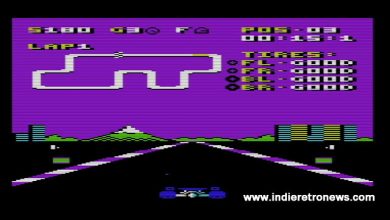Guide: How To Softmod Your PS VITA |AUSRETROGAMER

This guide will provide you the steps to permanently mod your PS VITA (2000 Series models!) using the browser-based hack/jailbreadk. This mod is perfectly safe and allows you to run emulators, homebrew apps and load/play backups of your PS Vita, PSP and PS1 games. This mod will work on any PS Vita firmware version (up to and including v3.74).
As mentioned above, this guide is intended specifically for the PS Vita 2000 models, however, most steps can still be followed to mod your 1000 model. As for modding the PS TV, there are a number of differences in the process, therefore we recommend you to visit VitaHacks site for the specific guide.
OK, so you want to unleash your PS VITA, then follow along!
Before you begin, you’ll need the following items:
NOTE: Prices are correct as at date of publication!
First thing – grab your fully charged PS Vita 2000, SD2Vita adapter and micro SD card!
Insert the micro SD card in the SD2VITA adapter
Check your system’s software (firmware) version to ensure you are at the latest version (3.74)
Connect your PS Vita to your local WiFi, and log into the PSN Store at least once before starting this mod!
Installing VitaDeploy and Henkaku is as easy as opening up the web browser app and navigate to jailbreak.psp2.dev
At the HENlo – a Playstation Vita Jailbreak site that appears, tap on “Unlock my Vita” and then “Unlock”
On the black screen menu, navigate to and select “Install henkaku” and press the X button. Once that is done, do the same for “Install VitaDeploy”. Once done, navigate down to “Exit and mount sd2vita to ux0” and press the X button
Don’t forget to insert the SD2Vita adapter (with the micro SD) into your PS Vita and ensure your device is connected to the internet before performing the next steps!
Open the Vita’s Settings app, and open “HENkaku settings”
Select “Enable Unsafe Homebrew” check-mark
Open the VitaDeploy app and navigate to “Install a different OS” -> “Quick 3.65 install”. The app will download and install v3.65. It will ask you if you really want to do it — just press X to confirm. Once complete, the Vita will reboot.
Open the Settings app and then go to System Information to confirm that you are now on v3.65 with the enso permanent hack
Now it’s time to setup the SD2Vita storage! Open VitaDeploy and navigate to Miscellaneous -> Format a storage device. Select “Format target storage” and follow any prompts. Reboot the device.
Open up your Settings app, then navigate to Devices -> Storage Devices, and enable YAMT. Reboot the console.
Open VitaDeploy -> File Manager, and make sure that the “uma0” partition is visible. Navigate to the “ux0” partition and select all of the folders except “SceloTrash” (use the SQUARE button to select). Press the TRIANGLE button and select “Copy”.
Navigate to the “uma0” partition, press TRIANGLE to bring up the menu, and select “Paste”.
Return to the Settings app and navigate to Devices > Storage Devices. Set the following options:
– ux0: SD2Vita
– uma0: Internal Storage
Reboot the Vita, then head to Settings -> System Information and the memory card size should now reflect the capacity of your microSD card (in our case, our micro SD’s capacity is 256GB)
Now to the business end of the mod – Installing the core homebrew apps!
Open the VitaDeploy app and naviate to App Downloader, and install the following apps:
– VitaShell – file management system
– VitaDB Downloader – Library tool to browse and download various apps and homebrew games
– Adrenaline – a PSP environment that allows you to play PSP and PS1 games with perfect performance
– PKGj – Powerful app that allows you to install backups of your PS Vita, PSP, and PS1 games
– Custom Themes Manager – as the name implies, this allows you to manage custom themes
– iTLS Enso – adds TSL v1.2 to the device, which fixes many plugin errors, adds more installer options, allows secure (https) internet access, and restores access to the PS Store
– Registry Editor – this allows you to improve the color saturation on the PS Vita 2000 models
Once all the apps have been downloaded and installed, exit the VitaDeploy app and reboot your Vita
NOTE: We installed additional apps, which aren’t mandatory
Now that your PS Vita 2000 has been jailbroken, feel free to explore and install custom themes (like we did – see below)
Once you have that cool custom theme, it’s time to check out the homebrew apps, emulators and homebrew games in VitaDB Downloader. Once done there, grab the backups of your favourite PS Vita, PSP and PS1 games via PKGj
We used the SwitchView UI frontend (from VitaDB Downloader) to make our Vita look like the Nintendo Switch!
Finally, time to enjoy and play some games on your freshly modded PS Vita! Bonsai!
all images remain the property & © of ausretrogamer.com