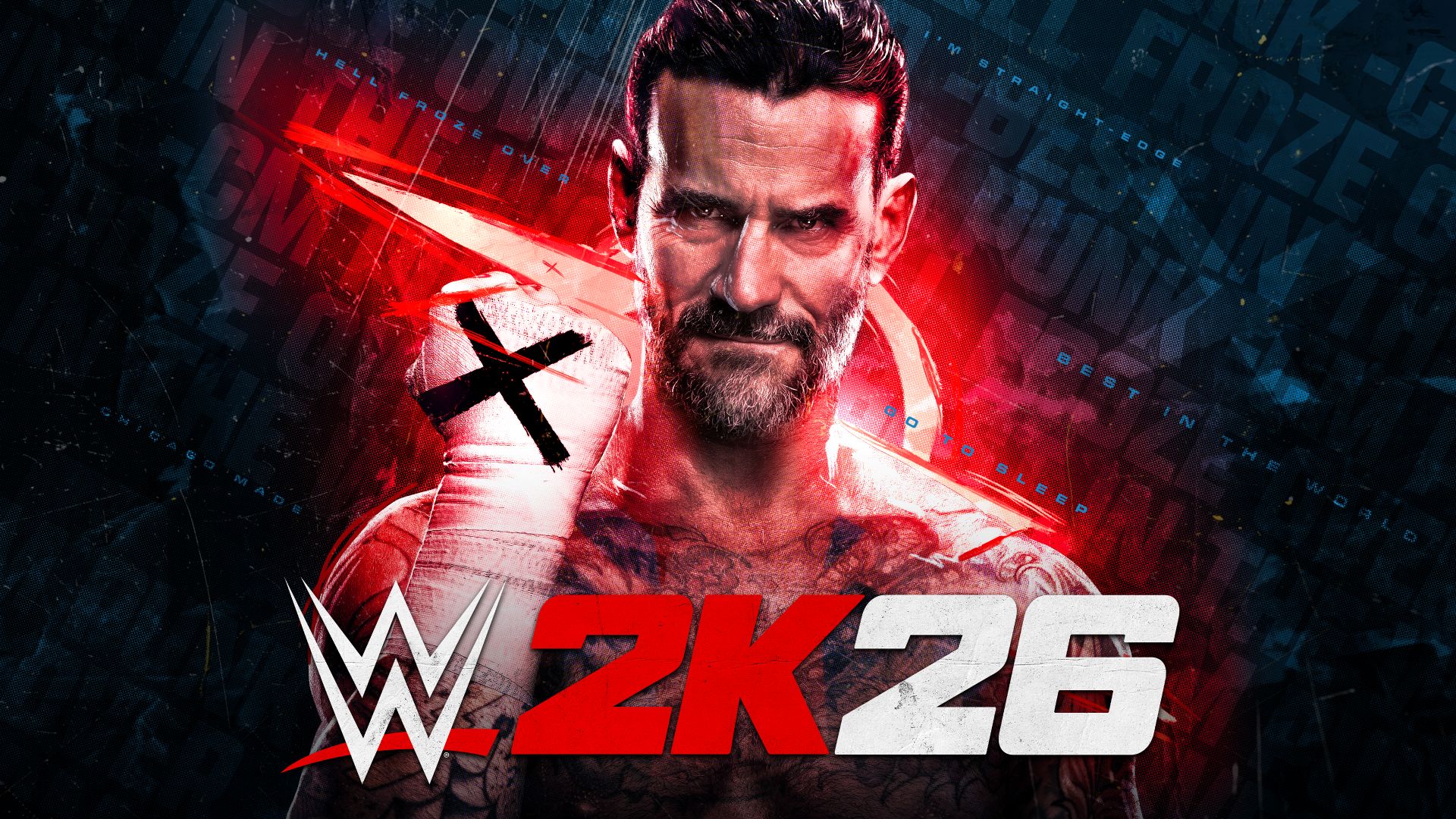“We’re aware that there is a save issue on Xbox that continues to linger throughout the holidays,” Larian said on X. “It occurs when exiting the game after saving. The game thinks the save was successful but due to a firmware issue, the save file is not fully committed to disk yet.”
The developer recommends you create a Larian account so you can use cross-saving to back up your progress. However, at the moment it’s limited to only storing your last five saves, but Larian says that it will make the process “more fluid” and extend the number of saves it stores this week.
“We completely understand that losing progress is frustrating, and unacceptable,” Larian says. “We’re doing everything we can to ensure this problem — which we understand is unique — is resolved as quickly as possible, and we’ll keep you up to date with progress.”
For now, it’s recommended you follow these instructions to (hopefully) dodge the save bug on Xbox Series X|S when tackling the Baldur’s Gate 3 achievements.
- Create a Larian account.
- Go to the options menu from the main menu. Under gameplay, activate cross-saves, linking your Larian and Xbox accounts.
- From now on, your last five saves will automatically be uploaded to the Larian servers. It is important that you do not exit the game before the upload is finished. The upload is finished when the message “Syncing cloud save” is no longer visible.
- If the firmware bug occurs, you will need to re-activate the cross-save functionality in the options screen. This will give you access to the saved games that were successfully uploaded.
While Baldur’s Gate 3 may have hoovered up the accolades at The Game Awards last year, it didn’t quite make it to the top of the pile in our GOTY tournament, which has seen Alan Wake 2 crowned as the winner.