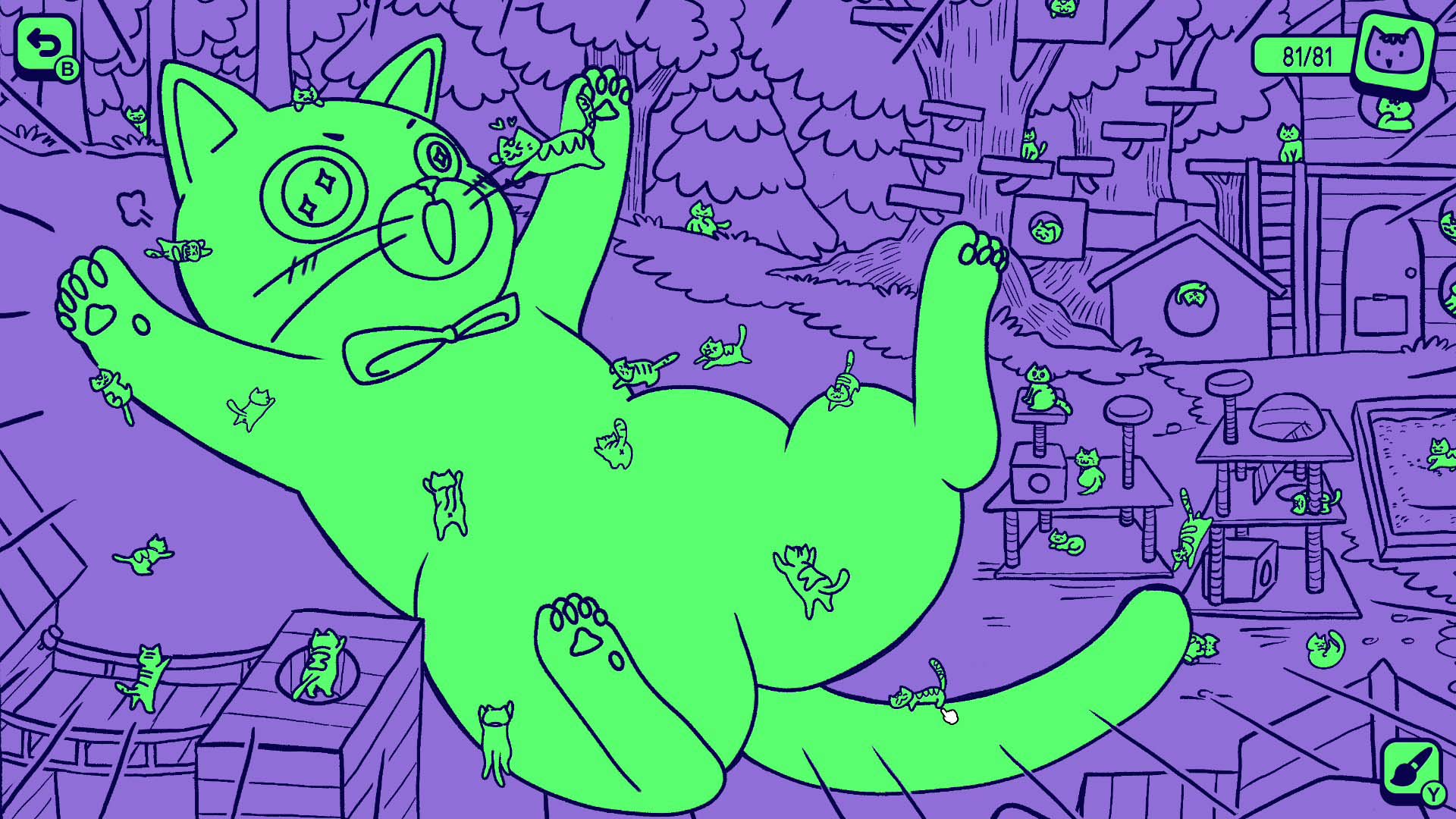While the walkthroughs worked well on desktop screens, we felt the navigation wasn’t particularly easy on mobile devices, and we wanted to add some new features at the same time as improving that mobile experience.
Walkthrough navigation bar
We have added a new navigation bar to every page of a walkthrough. This bar has a list of the pages in the walkthrough, including an indictor to show if you have unlocked every achievement on that page.
 New navigation bar with page links
New navigation bar with page linksThere is also a list of all the achievements in the walkthrough with a tick against the ones that you’ve already unlocked, and clicking on the achievement will take you directly to the part in the walkthrough that explains how to unlock it.
 Quick achievement links
Quick achievement linksThe navigation bar will automatically hide itself as you scroll down the page, but will appear again as soon as you start to scroll back up. You can also fix the toolbar to stay visible at all times permanently by clicking the pin icon.
You can also give a thanks to the author from the thumbs up button in the toolbar.
Checklists – with tracking!
A feature that’s long been requested by our walkthrough writers is for a way for readers to track their progress in achievements that require multiple tasks to unlock – such as for collectibles.
We’ve now added this feature, and you can see it in action in the Open Roads Walkthrough
When you tick one of the tasks off, we will store that information and it will be ticked when you return to the page!
 New Checklists feature
New Checklists featureSingle page walkthroughs with new information header
We’ve transformed walkthroughs that are relatively short into a new Single page walkthrough to make it faster to use, and we’ve completely redesigned the summary section at the top.
See the #IDARB Walkthrough for a good example of this:
 Redesigned walkthrough summary section
Redesigned walkthrough summary sectionMulti-game version improvements (a.k.a. game stacks)
Games with multiple versions (either on different platforms, or regional variants) have previously required an entirely separate walkthrough for each version in order for us to show your game progress properly.
This was obviously time-consuming for the walkthrough authors and management team, so we have addressed this by creating a way for a single walkthrough to now have multiple game versions attached. For the walkthroughs that have implemented this feature, a game version dropdown will appear above the achievement lists. Clicking on this will show your progress in each version, and choosing a version will swap the achievements from the “main” version with the achievements in the variant, and display your progress in that version:
 Multi-vesion walkthroughs
Multi-vesion walkthroughsCheck out the Viva Piñata Walkthrough to see this in action.
Would you like to write a walkthrough?
If there’s a game you’ve completed and you would like to write a walkthrough for it, please post in the Volunteer to write a walkthrough forum thread.
Thanks for reading, and have a great weekend!